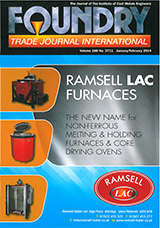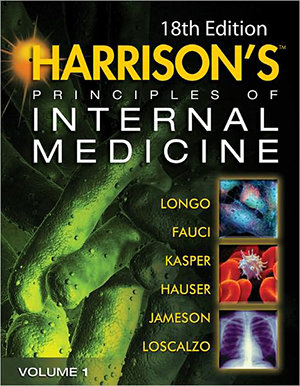Sources of information for your studies

Reflect
Do you know what types of information resources are suitable to use in your assessment tasks?
Do you know the best tools to search for information resources?
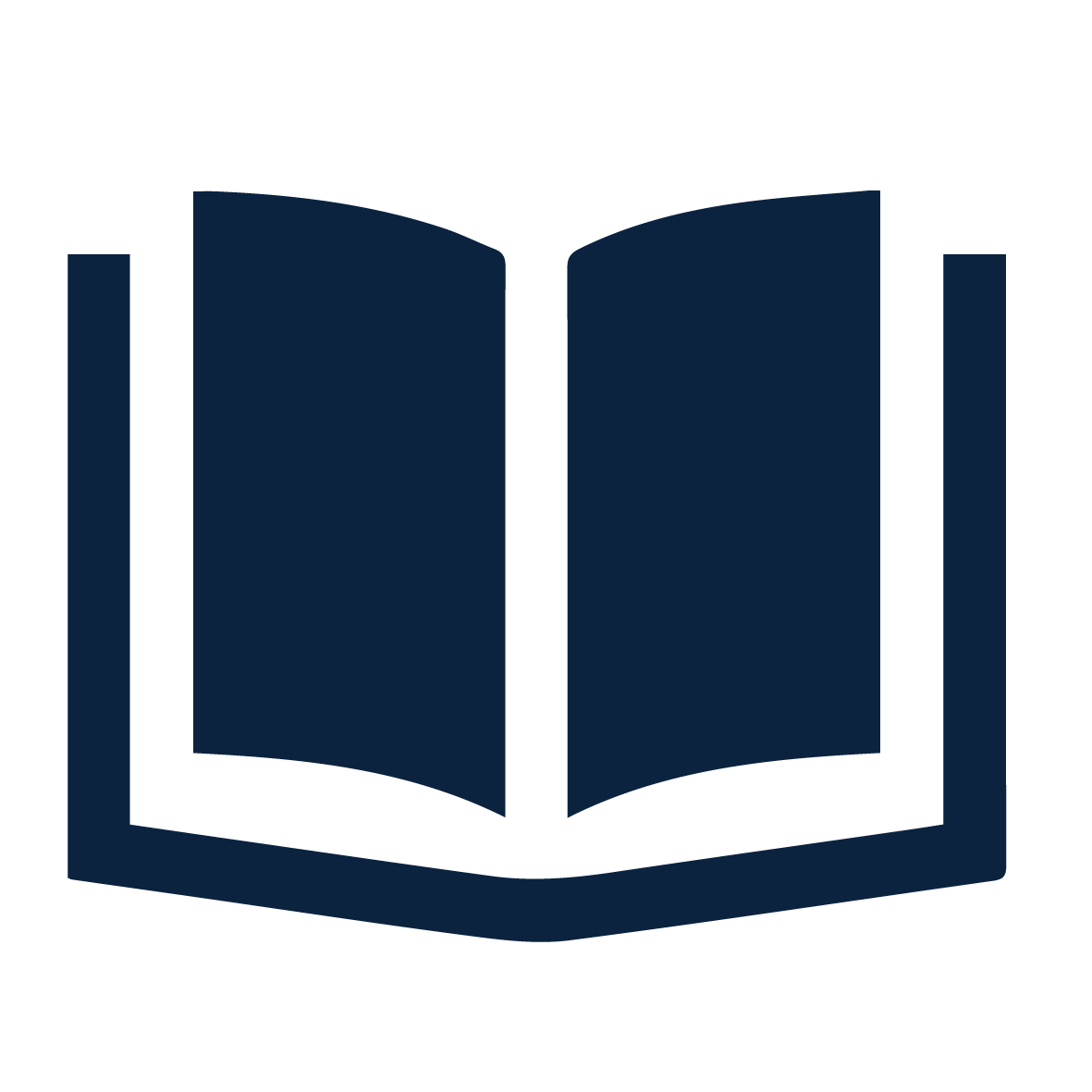
Learn
Using information resources
The type of information you need will change depending on the question you are trying to answer. For assessment tasks you are expected to use information resources that are relevant, up to date and academic. The two most common types of academic information resources you will need to use in your assessment tasks are books and journal articles.
Common information resource types
These are some of the most common information resources you will be asked to use in your studies.
|
Academic Journals
|
|
Trade Journals
|
|
Books
|
|
Newspapers
|
Where can I find academic information resources?
It is important for you to know the best place to look for information as not all information resources are suitable for you to use in your assessment tasks.
The Library search engine
- The Library search engine is a useful place to start looking for information for your assessment tasks. It is a Google-like search of most of the Library's full-text content (online & print) from a single search box on the UOW Library homepage.
- Search for a particular book or journal title, or use search words from your topic to see what you can find.
My Library
- My Library provides you with easy access to Library content within Moodle, you can access the menu on the top navigation bar of all UOW Moodle subject sites.
- Use to find quick links to Subject Readings, Guides, Databases, Ask Us, and more.
- There is also a My Library search box on the sidebar of many of your Moodle sites, which lets you search for information directly from Moodle - you can choose to search within your subject area or do a broader search of the whole collection.
Library Databases
- On the Library homepage is a link to A-Z Databases. This is a list of subject and multidisciplinary databases which contain huge collections of online journals.
- Use subject databases when looking for information specific to your area of study.
Finding information from non-academic sources
Other search engines (Google, Bing, Yahoo! Duck Duck Go etc.)Use search engines when looking for:
- Government information
- Background information on a topic
- Images and video clips
- Public opinion and social commentary
- News from around the world
Tips for finding information from non-academic sources
- Use the advanced Google search function. You can limit your search to domains like .edu.au, .gov.au, for more reliable and unbiased information.
- Google Scholar is also a great tool for finding academic data, as well as links to scholarly journal articles.
- Wikipedia is good for finding alternative keywords and for getting an overview of your topic.
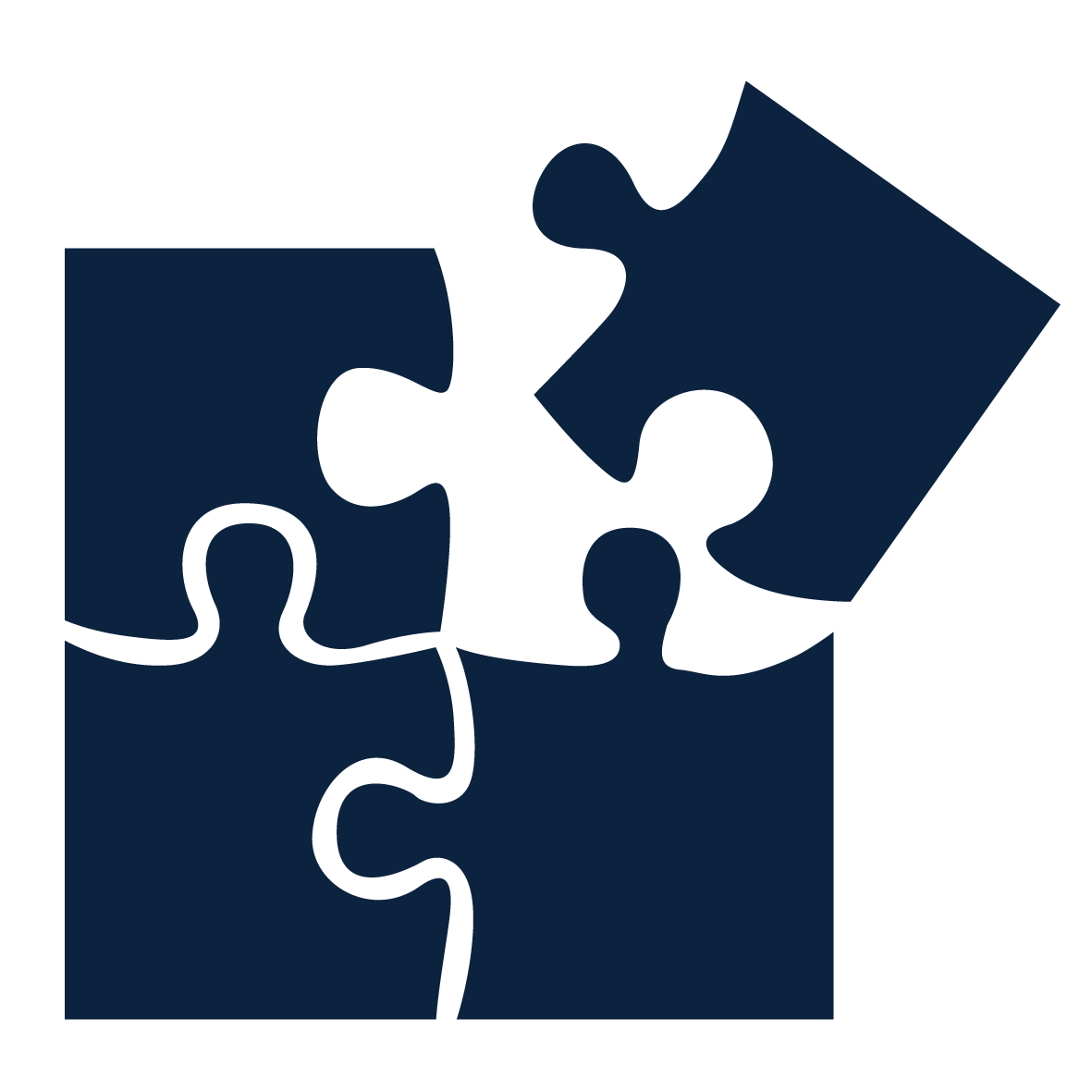
Apply
- Open a new tab and log into SOLS
- Click on one of the subjects you are enrolled in and go to the My Library drop down menu at the top of the screen.
- Click on 'Readings' to see if there are any online readings for that subject.
- What else can you find?